Input Mapping¶
Prime Ball Controller uses the new Input System package. An Input Action Asset has already been configured for you and has 2 Control schemes supporting both Keyboard / Mouse and Gamepad. The Player Input Action can be found at:
Assets->MagaericSolutions->Prime Ball Controller->Player->InputActions->PlayerInputAction
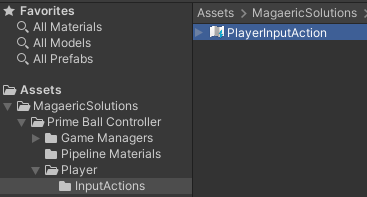
If you open the PlayerInputAction, you can easily modify the controls. If you need extra help modifying the controls, check out the Unity Documentation on Input Action Assets
The default controls are:
Move - WASD
Jump - Space
Magnet Climb - Hold Right Mouse Button
Sprint - Hold Left Mouse Button
Boost - Hold Middle Mouse To Charge, Release To Boost
Free Look Camera - Hold Left Mouse Button, and Move Mouse
FPS Camera - Hold Right Mouse Button, While Stationary and Move Mouse
Projectile Camera – Hold left shift
Fire projectile – Left mouse button while projectile camera is active
Boost Jump – Middle mouse button while projectile camera is active
Grapple – Right mouse button while projectile camera is active